未分类
Understanding USB-C Hubs with USB 3.0: Potential Conflicts with Bluetooth and 2.4GHz Wi-Fi
In the ever-connected world we live in, USB-C hubs have become an essential tool to expand the capabilities of our devices. However, not all USB-C hubs are created equal. Those equipped with USB 3.0 technology can sometimes pose unexpected challenges, particularly when it comes to coexisting with Bluetooth and 2.4GHz Wi-Fi networks. In this article, we’ll delve into the technical reasons behind these conflicts and explore potential solutions.
**USB 3.0: A Speedy Solution with Unforeseen Consequences**
USB 3.0 technology offers blazing fast data transfer speeds and improved connectivity. However, it can also generate electromagnetic interference due to its higher frequencies and faster data transfer rates. This interference can potentially disrupt other wireless signals operating in the same frequency range, including Bluetooth and 2.4GHz Wi-Fi.
**Bluetooth and Wi-Fi: Sharing the 2.4GHz Spectrum**
Bluetooth and 2.4GHz Wi-Fi both operate within the 2.4GHz frequency spectrum, which makes them susceptible to interference. When USB 3.0 is active on a USB-C hub, the electromagnetic noise it generates can spill over into this shared frequency space, causing signal degradation or intermittent disruptions in Bluetooth and Wi-Fi connections. These issues may manifest as audio dropouts in Bluetooth headphones, laggy mouse movements, or slow internet speeds.
**Mitigating the Conflicts: Solutions to Consider**
1. **Shielded Cables:** Using high-quality, shielded USB-C cables and USB-C hubs can help reduce electromagnetic interference. Shielded cables are designed to block or minimize interference from nearby electronic devices.
2. **USB 3.0 Isolation:** Some USB-C hubs are equipped with advanced technology to mitigate interference, isolating the USB 3.0 port to minimize its impact on nearby wireless signals.
3. **Switch to 5GHz Wi-Fi:** If your router supports it, switch to the 5GHz Wi-Fi band, which operates on a different frequency spectrum and is less prone to interference from USB 3.0.
4. **Repositioning:** Physically repositioning your USB-C hub, Bluetooth devices, and Wi-Fi router can help minimize interference. Try to keep them as far apart as possible.
5. **Use USB-C Accessories:** If possible, consider using USB-C accessories that operate on USB 2.0 instead of USB 3.0 when interference becomes a significant issue.
**Conclusion: Balancing the Benefits and Challenges**
While USB-C hubs with USB 3.0 technology offer impressive speed and connectivity advantages, they can potentially conflict with Bluetooth and 2.4GHz Wi-Fi due to electromagnetic interference. Understanding the source of these conflicts and implementing mitigation strategies can help you strike a balance between the benefits and challenges of these devices. Careful consideration of your specific use case and the quality of your USB-C hub and accessories will help you enjoy the advantages of USB 3.0 technology without compromising your wireless connectivity.
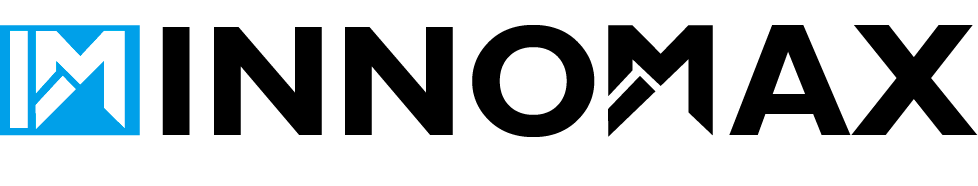
.png)